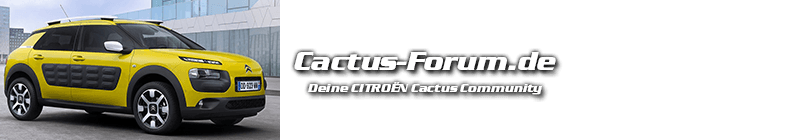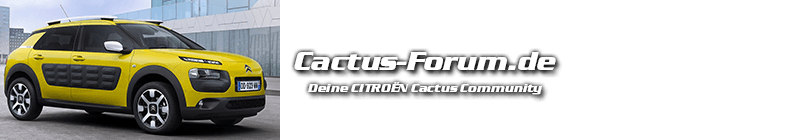sowohl als auch! es gbit die störgeräusche und es gibt das Grundbrummen. Das macht sich allerdings wirklich nur im Stand bemerkbar wenn keine Musik läuft.
Beiträge von c4ctus
-
-
Hat jemand seine Lautsprecher getauscht? Und das dokumentiert? Hat das jemand vor und kann das mal machen?
-
?????
Ich will von " der winterer" einfach nur wissen, ob er verkaufen will oder nicht.Hab ich wohl falsch verstanden, ich dachte wenn du den von "der winterer" nicht bekommen kannst, würdest du Dir einen bei Isotec bestellen
weil du geschrieben hastbitte kurze Info, da ich mir sonst einen neuen Sub bei Isotec bestelle.
Aber das muss ich dann falsch dem Zusammenhang entnommen haben.

Ansonsten: Fasching ist vorbei...
Ist ein Filmzitat auf "Das leben des Brian"
- Allgemeinbildung.
Also keine Tipps mehr für cactus-fb - kapiert...

-
man kann auf deren seite mit denen chatten und feilschen. vielleicht bekommst du einen falschen bart und eine flasche dazu?!

-
bei der montage wie oben abgebildet habe ich die "standard"-handystörgeräusche wenn das telefon auf dem beifahrersitz liegt bzw der beifahrer eins in der Tasche hat, es Rauscht wahrscheinlich immer und der verstärker verstärkt.

-
in dem zip in dem die karten liegen ist ein ordner der SMEG_PLUS o.ä. heißt, wenn du den auf einen frisch formatierten USB Stick entpackt hast (so wie der im Zip liegt) dann musst du im Activator nur noch deine VIN (Fahrgestellnummer) eintragen und darunter die datei im SMEG_PLUS Ordner auf dem Stick wählen. Darauf hin bekommst du eine Aktivierungsnummer. Bei der Installation der neuen Karten fragt das Radio dann nach dieser nummer. Eingeben und fertig. Und ich EMPFEHLE nochmal AUSDRÜCKLICH an dieser Stelle WIRKLICH und NUR die Karten upzudaten die man TATSÄCHLICH und REALISTISCH mit seinem Cactus bereisen wird. Gesamtdauer der installation liegt ohne ein reduzieren der Auswahl bei ca. 1:45 Std.
-
Hey Gebi! Welche SW Version hast Du denn? Welches BJ hat dein Cactus? Ich hab dieses Verhalten nur bei Autobahnkreuzen... Wenn du im Ruhrgebiet wohnst ist das dann ja fast jede ausfahrt.

Die Softwareversion ermittelst du indem du die Zahnräder (Einstellungen) rechts am Touchscreen lange gedrückt hälst.
-
Kommt im Sommer, kannst dann einfach die SMEG (Radio) einheit Tauschen. Wenn du dir allerdings das navi aus kostengründen gespart hast, ist das wohl keine Option..

-
Aber es geht leider nicht! Habs gestern mit der R8 Firmware getestet, ergebnis: ECO ist nach dem neustart wieder aktiviert
-
Biete OBDLink MX WiFi Dongle - 1 Woche benutzt mit Rechnung und 23,75 Monaten Garantie
 für 120 Euro inkl. Versand
für 120 Euro inkl. Versand
Key Features- World’s fastest Wi-Fi OBD adapter – Accelerates apps by up to 250% and PC software by up to 300%. Experience faster screen updates and more graph points.
- Supports SW CAN & MS CAN protocols – Access these proprietary GM & Ford networks in addition to the 5 standard OBD-II protocols.
- Small form factor – At just under 2” long, OBDLink won’t obstruct driver legroom.
- Strong Wi-Fi Security – Cutting-edge security scheme virtually eliminates the risk of unauthorized access.
- BatterySaver™ Technology – Plug it in, leave it in — without the danger of draining your vehicle’s battery. Fully automatic, no switches or button presses required!
- Read & Clear Check Engine light – Check diagnostic codes yourself and make confident, informed repair decisions.
- Works on Android and iOS phones & tablets, Windows PCs & laptops – Transform any of these into a sophisticated diagnostics tool and performance monitor.
- Works on a wider range of vehicles – OBDLink’s advanced algorithm enables MX Wi-Fi to connect to more OBDII-compliant makes & models than any other scan tool. Works with all 1996 & newer cars and light trucks sold in the United States.
- Free, exclusive OBDLink apps for Android and iOS – Read trouble codes, clear the “Check Engine” light, monitor performance, analyze fuel economy, and much more.
- Free PC diagnostics software – Includes ScanTool.net’s exclusive OBDwiz license for Windows (a $39.95 value)
- More software – Works with more 3rd party apps & software than any other adapter.
- Free updates – Download the latest firmware & software to get new features and keep your adapter up to date.
- Peace of Mind – Covered by our 3-year warranty & 90-day money-back guarantee.
Vehicle Compatibility
OBDLink™ MX Wi-Fi works with all 1996 & newer model year cars and light trucks sold in the U.S., including all American, European, and Asian vehicles. Live outside the U.S.? Most newer non-U.S. vehicles are complaint with the OBD-II standards.
Check here to verify that MX Wi-Fi will work with your non-U.S. vehicle.
Exclusive OBDLink Features- Extended command set – Enables OBDLink MX Wi-Fi to perform enhanced diagnostics not possible with ELM327-based scan tools. 100% backwards-compatible with legacy ELM327 command set.
- Upgradeable firmware – Free updates that unlock new features and keep your adapter up to date.
- BatterySaver™ – Allows MX Wi-Fi to automatically enter Sleep mode when not in use, substantially saving current draw on your vehicle’s battery.
- Advanced multi-protocol auto-detect algorithm – OBDLink MX Wi-Fi connects to more OBD-II vehicles than any adapter on the market.
- Smart keep-alive algorithm – Ensures a stable connection on ISO and KWP vehicles
- Large CAN memory buffer – Based on the STN1110 IC, MX Wi-Fi uses a variant of STN1170, allowing MX to manage larger amounts of data without error compared to older ELM327-based scan tools.
Operating Specifications
- Wireless module: 802.11b/g
- Encryption: AES128
- Current consumption: 100 mA (normal), 0-10 mA (sleep)
- Dimensions: 1.97 x 1.77 x 0.91 inches (51 x 45 x 23 mm)
- Weight: 1.2 oz (33 g)
- Operating Voltage: 8-18V DC
- Operating Temperature: -4º to 131º F (-20º to 55º C)
- Operating Humidity: 10 to 85% (non-condensing)
Package includes:
- OBDLink MX Wi-Fi Scan Tool Interface
- Printed Quick Start Guide
Link zur App:
itunes.apple.com/de/app/obdlink/id879636351?mt=8
Link zum Gerät:
google.de/url?sa=t&rct=j&q=&es…g2=KMVF_vf3zVcqR3qquxgvRQEs gibt noch weitere kompatible Apps (natürlich auch für Andriod)